
Transporter 15
4-bay Private Cloud Storage for Workgroup

This Product is no longer available. See Unity Storage Products as a replacement.
Overview:
![]() Transporter delivers the cloud experience that employees want on private hardware appliances that companies own and control. Users enjoy the same file sync and share convenience of popular cloud services like Box and Dropbox while IT gains full control over the physical location of the data and without paying monthly subscription fees.
Transporter delivers the cloud experience that employees want on private hardware appliances that companies own and control. Users enjoy the same file sync and share convenience of popular cloud services like Box and Dropbox while IT gains full control over the physical location of the data and without paying monthly subscription fees.
Transporter 15 is a great solution for groups to privately share and collaborate. Whether your group is comprised of offices with multiple workers, a social group like a school or church or just friends sharing files, there’s a Transporter that’s right for you. Transporter 15 is great for families or power users who can automatically and privately sync files between devices to ensure that everyone is working on the most current version. Having Transporters where your workers are located not only allows you to control your data, but also delivers fast, local performance that public cloud services can never offer.
 With Transporter 15, you get all the benefits of cloud storage…
With Transporter 15, you get all the benefits of cloud storage…
- Build your own secure alternative to Dropbox and eliminate public cloud privacy concerns
- Securely access and share files on any Mac, Windows, IOS and Android devices. Anywhere
- Delivers the cloud experience employees want and eliminates the VPN
- IT controls data location, backup frequency, data replication and disaster recovery plan
- High scalable solution that grows when needed, simply add Transporters
What is Transporter?
Transporter is a great solution to enable people to privately share and collaborate. Just like popular cloud services, Transporter automatically syncs shared data to everyone that has been invited no matter how large the file or where users are located. New features like allowing some users read-only access and the ability to recover previous file versions or deleted files and folders make sharing safe and simple.
The IT Dilemma
Hundreds of millions of users have adopted public cloud storage services because of the convenience they deliver for sharing and accessing files on any device from anywhere in the world. Traditional file servers and NAS solutions offer the control that IT requires, but were not designed to handle today's modern, mobile workforce. This has led to large numbers of employees using public cloud storage without the approval of IT. In fact, recent research shows that up to 43% of employees are using Dropbox without IT's permission.
The Solution: Transporter
Transporter solves the IT dilemma by delivering the cloud experience that employees want on private hardware appliances that companies own and control. By offering the same file sync and share convenience of popular cloud services like Dropbox, it eliminates the risk of employees using unauthorized public cloud solutions that could expose sensitive information to privacy concerns. The hardware deployment model gives IT full control over the physical location of the data all without having to pay recurring monthly fees.
 Eliminates Cloud Privacy Concerns
Eliminates Cloud Privacy Concerns
Most public cloud storage services not only store your data on servers in unknown locations, they also have the ability to decrypt your data at any time. Transporter only stores your data on devices you authorize and never stores your data in the cloud. All data is encrypted in transit using military grade AES-256 encryption and private encryption keys are generated and stored directly on authorized devices. This level of privacy allows Transporter to satisfy the needs of highly regulated industries such as legal, health care and financial services.
NAS Goes Mobile
Whether you want to work while on vacation or download documents on a business trip, Transporter gives you easy access to all your shared folders, on all your devices, regardless of where you are. Everything stored in your Transporter folders including the contents of folders others have invited you to share – regardless of size or type – are easily accessible using the free desktop, iPhone or Android device apps.
A Sustainable Cloud Model with No Monthly Fees
Even with unlimited storage, monthly per-user fees charged by business-class cloud file services can quickly add up to thousands of dollars every month. Additionally, most require expensive Enterprise licenses and charge additional fees if you want to deploy their services on your own hardware. Transporter is an integrated, appliance-based solution that you buy and own with no recurring monthly fees. Our unique architecture leverages your existing infrastructure and allows us to avoid the costly datacenters of public cloud offerings, and we're able to pass those savings on to you.
Features:
The Right Solution for Every Group
Whether your group is comprised of offices with multiple workers, a social group like a school or church or just friends sharing files, there’s a Transporter that’s right for you. The Transporter 30 is right for small offices or social groups, while the Transporter 15 is great for families or power users, and the regular Transporter for individuals. Files are automatically and privately synced between devices to ensure that everyone is working on the most recent version. Having Transporters where your workers are located not only allows you to control your data, but also delivers fast, local performance that public cloud services can never offer.

The Cloud Experience Employees Want
For modern users, traditional file servers and NAS systems become a hindrance to file sharing and collaboration. Users must navigate a shared drive hierarchy to find files within structures created by somebody else and are required to use slow and unreliable VPNs for remote access. Transporter removes these limitations by enabling employees access to the features they are use to from popular cloud services within the work environment such as the ability self organize their file data and folders within Windows Explorer or Mac Finder right on their computers, access files from mobile devices and sync data from home or the road.

Total Control of Data
Public cloud providers store data on servers in unknown locations with unclear data protection policies. Not only does this increase the risk of unauthorized access or information loss, it potentially violates industry and government regulations. Transporter stores data only on authorized devices ensuring privacy and makes a copy of data on each device to provide redundancy and data protection.
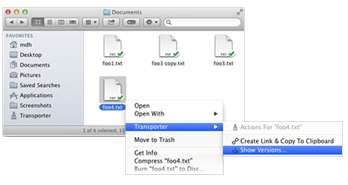
Transporter Versions for Safe Collaboration
Transporter Versions is a powerful feature that enables users to restore older versions of files that have been accidentally overwritten and also recover files and folders that have been accidentally deleted. Unlike competing solutions that require premium services to store more than a few versions, Transporter will preserve an unlimited amount of versions as long as there is space available on the device. Users and administrators can also see a full audit trail of changes including who took those actions and when.
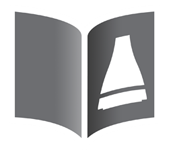 Read-only Folders and Users
Read-only Folders and Users
Transporter also protects files and folders from being changed and deleted with read-only user and folder settings. This is great for publishing information that needs to be privately shared, but should never be modified or deleted by the recipient. Whether the files are legal documents, medical records, financial statements, engineering blueprints or marketing design files, Transporter’s read-only capabilities will ensure these files remain in their original unmodified format. Users are able to make entire folders read-only or restrict specific users to read-only access.
No Recurring Fees Or Hidden Costs, Pay Once and Own It Forever.
If you’re tired of paying increasing monthly fees for cloud storage services, you’ll appreciate Transporter’s “no fee” pricing model. As a device you own and control, there is a simple one-time purchase of Transporter and that’s it. No need to buy licenses when you add users or need more capacity. If your Transporter starts to get full, you can simply add another device at any location to increase capacity.
Benefits:
Mobile Data Access
- Access anything on Transporter, anywhere
- Supports Windows PC, Apple Mac and iOS, Android and Amazon Kindle
- Access just the data you need, when and where you need it
- Share data in real time right from your mobile device using links
- Open files in any app on your mobile device, save edits back to Transporter
Use Existing Infrastructure
- Avoid expensively monthly fees charged by cloud storage operators
- Import users directly from Active Directory
- Use Active Directory permissions, login info and credentials
- Compatible with existing backup infrastructure
Dropbox Like User Interface
- Provide the cloud experience users want
- Enable employees to work safely without using a VPN
- Users organize files and folders in a way that makes sense to them
- Restore older versions of files that were overwritten
- Recover files and folders accidentally deleted
- Email a link to a large file instead of attaching it to the email
Replication
- Transporters feature site to site automated replication and synchronization
- Replicate and sync between an unlimited number of Transporters
- Distribute data to offices and locations as required
- Sync existing storage systems across sites
- Deploy Transporters in multiple locations for disaster recovery
Security
- 100% private. Data is never stored in the cloud
- Place Transporters in secure locations. You control where your data is located
- Control the level of redundancy for continued operation in any situation
- Data transfer between locations is encrypted with AES-256 encryption
- Encryption keys are generated and maintained directly on the device
Privacy
- Transporter only stores data on devices authorized by you
- File owners have full control over data being shared and who has access
- Transporter's maintain an Audit Log that records all file related activities
- Addresses regulatory concerns in industries like healthcare and financial services.
How It Works:
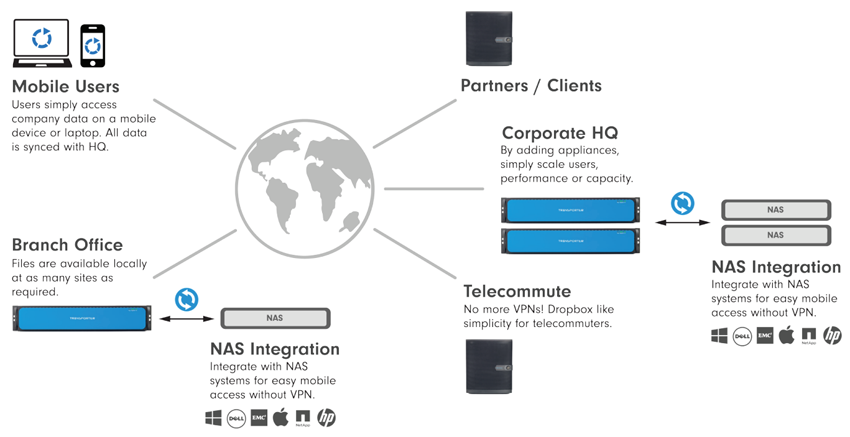
Specifications:
| Transporter 15 | Transporter 30 | |
|---|---|---|
| Number of Organization Users | Up to 15 | Up to 30 |
| Raw Storage Capacity | 8TB (4 x 2TB), 4 Drive bays | 12TB (4 x 3TB), 4 Drive bays |
| Processor | 4-core Intel Celeron J1900 | 8-core Intel Atom C2750 |
| DRAM Memory | 4GB RAM | 8GB RAM |
| Network Connectivity | Dual load-balancing Gigabit Ethernet ports | |
| Size | Height: 9.5", Width: 8.5", Depth: 11.2" | |
| Management | Secure browser-based portal for management of organization, groups, users and hardware | |
| Business Features | Organizational Administrator accounts, group management, Active Directory integration for users and groups, versioning and undelete, read-only folders and users, encrypted transfers, automated offsite replication, remote wipe | |
| File Access |
|
|
| Silver Support |
|
|
| Gold Support |
|
|
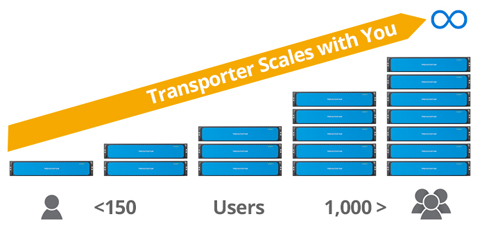 Compare:
Compare:
Connected Enterprise
Connecting today’s mobile workforce to company data without compromising security is a constant challenge for IT professionals. Nexsan Transporter provides secure mobile access and the best features of public cloud services but your data remains secure, within the enterprise’s storage infrastructure. Users become more productive and data remains private and within the control of the enterprise, not with a service provider in the cloud. Better performance with LAN access speeds, lower, more predictable costs, continual availability and when needed scalability – Transporter delivers the cloud experience users want without the risks inherent in storing data in the public cloud.
| Enterprise-Class Appliances | Workgroup Appliances | ||||
|---|---|---|---|---|---|
 |
 |
 |
|||
| Transporter 500 | Transporter 150 | Transporter 75 | Transporter 30 | Transporter 15 | |
| Organizational Users | Up to 500 | Up to 150 | Up to 75 | Up to 30 | Up to 15 |
| Guest Users | Unlimited | Unlimited | Unlimited | Unlimited | Unlimited |
| Disk Capacity Per Node | 84TB | 24TB | 12TB | 12TB | 8TB |
| Form Factor | Rackmount | Rackmount | Desktop | Desktop | Desktop |
| Network Connection | 2x Gigabit Ethernet | 2x Gigabit Ethernet | 2x Gigabit Ethernet | 1x Gigabit Ethernet | 1x Gigabit Ethernet |
| NAS Integration | |||||
| Auto-Sync Between Transporters | |||||
| RAID-Array | |||||
| Redundant Power / Cooling | |||||
| SSD Metadata Acceleration | |||||
Transporter Support:

Our Commitment
Our top priority is your continued success. We know that information integrity and availability are mission-critical to your business, and we are committed to providing you with the best available support. Transporter support extends to all our products no matter their size. Our customer support staff is available 24 hours/day, seven days a week. We also offer different support models, and one of them will fit your needs perfectly.
Deployment
From the moment you receive your Transporter, our team of technical support experts is there to help you. You’ll be surprised how fast and easy we make the first time installation. Once up and running, one of our support gurus will give you a personalized technical overview of Transporter via a phone or Web remote session.
Support Programs
No matter the size of your company, we have a support program that’s just right for you!
| Program | Silver | Gold | ||||||
|---|---|---|---|---|---|---|---|---|
| Transporter Models | 150 | 75 | 30 | 15 | 150 | 75 | 30 | 15 |
| Hardware and Software Warranty | One Year | Extended | ||||||
| Phone Support | 12 x 5 (SLA 1 Hour Callback) | 12 x 7 (SLA ½ Hour Callback) | ||||||
| Email Support | 24 x 7 (SLA 4 Hour Response) | 24 x 7 (SLA 2 Hour Response) | ||||||
| Replace Failed Hardware Parts | Next Business Day (Standard Overnight) | Same Day (Priority Overnight) | ||||||
| Field Replacement Unit | Optional Spares Kit, Onsite | Optional Spares Kit, Onsite | ||||||
| Product Updates | Automatic Update Firmware and Software | Automatic Update Firmware and Software | ||||||
| Number of Users | 150 | 75 | 30 | 15 | 150 | 75 | 30 | 15 |
| Administrator* | 1 | 1 | 1 | 1 | 1 | 1 | 1 | 1 |
| Operators* | 3 | 3 | 2 | 1 | 3 | 3 | 2 | 1 |
| Number of Help Desk Seats* | 10 | 10 | 4 | 3 | 20 | 20 | 8 | 6 |
Administrator* = Defined by the organization, the administrator is the highest level of authorized caller. The administrator assigns Operators and Help Desk Seats.
Operators* = Are authorized to call the Support Center. They can authorize disruptive actions during the process of troubleshooting and resolution.
Help Desk Seats* = Are authorized to call the Support Center for “how to” and client-specific support. They cannot authorize any work on a Transporter device.
Documentation:
Download the Nexsan Transporter 15 and 30 Datasheet (.PDF)





