
Nexsan Enterprise Capacity Assureon
Secure Archive Storage System

This product is no longer available, please Contact Us for replacement solution.
Overview:
The Nexsan Assureon archive storage system is ideal for any organization that needs to implement storage optimization, regulatory and corporate compliance, or the long-term archiving of unstructured data. Users do not need to learn anything new, change how they access data or learn any new processes. Assureon archive storage systems can house from 3TB to multiple PB of unstructured data.
Assureon archive storage systems are very popular in the financial and healthcare industries; federal, state and local government organizations; as well as call centers, video surveillance and organizations with multiple remote offices.
Storage Optimization
Up to 80% of data on primary storage is unstructured. Due to the nature of unstructured data, it either never changes or changes infrequently. This data can be easily and transparently offloaded by an IT generalist onto a cost-effective Assureon archive storage system without any disruption to ongoing operations. In addition to freeing up space on primary storage for active data, the data on Assureon is automatically protected from day one. Assureon-protected data does not need to be repeatedly backed up during weekly full or daily incremental backups, dramatically reducing the size, time and cost of the backup process. The data on Assureon is better protected and instantly available. The space on primary storage can be freed up immediately once data is protected by Assureon. Data can also be left on primary storage for periods of high access then replaced with a shortcut or deleted after a set period of time.
Regulatory and Corporate Compliance
Assureon is ideal for organizations that must comply with governmental regulatory requirements including HIPAA, GLBA, Sarbanes-Oxley, Federal Rules of Civil Procedure (FRCP), SEC 17A-4 and PCI DSS. Assureon exceeds even the strictest regulatory requirements for data integrity, protection, privacy, security, longevity and availability with full audit trails. Additionally, Assureon makes it easy and automatic for organizations to adhere to their internal guidelines for data retention, deletion, privacy, protection and risk mitigation.
Remote and Branch Offices
It can be particularly challenging to meet corporate compliance guidelines for data that resides in remote or branch offices, which often have little or no onsite IT personnel. The easiest solution to this challenge is to place Assureon at corporate headquarters with an Assureon Edge NAS in each remote office, providing NFS and CIFS shares. All data stored on the branch office Assureon Edge is securely transmitted to the Assureon archive storage system at corporate to be archived. Alternatively, the Assureon Client is installed on branch office Windows 2003 or 2008 servers where it archives selected directories and files by transmitting them to Assureon at corporate headquarters.
Long-Term Archive
The Assureon archive storage system stores data for days or decades with unsurpassed integrity and protection in an easy to administer system that resides on-premise, in the cloud or both. High availability is built into each replicated Assureon system. High speed InfiniBand connectivity is available as an optional add-on for ultimate performance. Each file is fingerprinted and stored twice within Assureon on separate RAID disk sets, or, better yet, on separate Assureon archive storage systems that are geographically separated. Background data integrity auditing uses the fingerprints and duplicate copies to ensure authentic files for days or decades without the need for administrative intervention. Self-healing integrity checks and file availability audits along with digitally signed metadata files and third-party secure time stamps work together for the utmost protection of files within Assureon. Together, this applies a verifiable chain of custody to each data set throughout the retention period.
Cloud Storage
Assureon archive storage systems are designed with multi-tenancy in mind. Online archive storage providers utilize security features such as certificatebased authentication and separate AES-256 encryption for each cloud services customer. Additionally, each file is individually encrypted with its own AES-256 key to provide the strongest separation and security of data for each client. Standard reports keep track of storage usage for each cloud services customer and enables easy import into their billing systems.
Configurations
Assureon is offered in three different hardware platforms.



Appliance – The NXR and AXR Series of Assureon archive storage system is available in a 2U package that combines both the Processing Node and Storage in a single frame. Assureon NXR includes a NAS head and provides 3TB to 6TB of usable archive space. The Assureon AXR provides 4TB to 8TB usable capacity
Low Capacity – Small SX/SXR Series Assureon ranges in size from 7TB to 56TB in a 4U package, including the Processing Node and Storage Node.
Enterprise – Large SX/SXR Series Assureon system ranges in size from 14TB to 200TB in 6U. Assureon can scale to multiple petabytes by adding additional Processing Nodes and Storage Nodes.
Dual Write – Assureon is offered in Dual Write configurations only.
Single Site Assureon (SX) – In this configuration, Assureon will maintain two copies of every file within the local Assureon system. Each copy resides on a separate RAID disk set.
Replicated Assureon (SXR) – In this configuration, Assureon will maintain two copies of every file or object. One copy in each of the two replicated Assureon systems are typically geographically separated for the greatest protection but may be optionally used across campus or at the same location.
Hosted Assureon (HXR) – In this configuration, a local Assureon will maintain a single copy of the data while a second copy of the data is replicated to a remote, multi-tenancy Assureon. Typically, the second Assureon resides at an Assureonas-a-Service cloud provider or in a corporate cloud.
Features:
Integrity
- Fingerprints – Each time a file is saved, a unique fingerprint is generated using both an MD5 and SHA1 hash of its contents and metadata, so history and contents cannot be altered after the fact (WORM storage)
- Serial Numbers – Each file is assigned a serial number which is used to ensure no files are missing or inappropriately added
- Secure Time – Tampering with the system time clock is prevented by using a global, redundant, secure time source (Stratum Level I hardware time sources
- Two Copies – Each file and its fingerprint are stored twice in the Assureon. The second copy is either stored in a separate RAID disk set in the same Assureon or on a remote Assureon
- Data Verification – Files are continually verified against their fingerprints, repaired using their copies and safeguarded by RAID disk arrays for days or decades
Scalability and High Availability
- Remote Replication – Two active Assureon systems can continuously replicate to each other to protect against a site failure
- Failover/failback – Native active/active replication protects against site disasters with automatic read failover and manual write failover
- Performance & Capacity – Scale capacity up to multiple petabytes and add performance by using multiple Assureon archive storage systems together
- InfiniBand – Optional High Speed Assureon with InfiniBand connectivity provides blazingfast retrieval of data from the Assureon archive
Privacy
- Separation of Data – Assureon provides complete separation of data between departments or projects using logical and physical separation as well as separation through the use of multiple AES-256 encryption keys
- Encryption – Files can be AES-256 encrypted. Keys for a replicated Assureon are stored safely at 4 sites by the integrated key management system. A nominal annual key management subscription is required
- Authentication – Users are authenticated with Active Directory or digital certificates • Audit Trails – Audit trails report on file access and denied access attempts
Regulatory and Corporate Compliance
- Government Regulations – Meet regulatory mandates (e.g., Federal Rules of Civil Procedure (FRCP), SOX, SEC-17, HIPAA, GLBA and PCI DSS)
- Data Retention – Easily create retention rules and associate them with unstructured data directories or file types
- Legal Hold – A legal hold can be easily placed on any set of files, overriding their original retention periods until the hold is removed
- One System – Data sets can be retained for a period of time that can be extended but not shortened. Other data sets can be assigned a flexible retention period that can be lengthened or shortened to accommodate both needs in the organization
- Data Deletion – Industry-leading single-pointdeletion deletes all copies by destroying the encryption key for the file and deleting all copies of the file. Optional DoD wipe of the drive is also available on a per-object granularity
Easy to Manage
- Automatic Archive – Assureon Windows Client moves files from Windows Servers to the Assureon and can leave the original file in place or optionally leave a shortcut behind
- NAS (NFS/CIFS) – Assureon Edge presents a CIFS/NFS NAS interface to users and applications and stores all files on Assureon. Both replicated and Clustered NAS configurations are available
- Fast, Easy Deployment – The Assureon Client can be installed on Windows Server 2003 or 2008 with no reboot required. Once the archiving policies are established, files and folders are archived, completely transparent to applications and users
- Global Management – Single pane-of-glass management of all local and remote Assureon
- Utmost Data Protection – Protecting data with Assureon has many advantages over traditional backups including WORM, single file deletion, greater reliability and availability, and near instantaneous restores to dramatically reduced RTO
- Authentication – Assureon uses Microsoft Active Directory for authentication in the enterprise and can preserve folder-level NTFS permissions; it can also use certificates for authentication in Linux or Unix environments, standalone Windows servers or when it is used for a multi-tenancy cloud-based online archive
- Reports – Standard reports keep track of storage usage for bill back of cloud services customers or within an individual customer bill back for projects or departments
- Four levels of monitoring – Automated monitoring via system state thresholds, node events, Assureon Client and self-healing file integrity and availability audits
- Lights-out Management – Self-managing Assureon issues alerts when something needs attention
Easy to Use
- Non-disruptive – Users and applications do not need to change to work with Assureon. An application running on a Windows 2003 or 2008 server can have its data securely archived, freeing up primary storage while the application is in production
- Prior Versions – Prior versions of files are easily retrieved by administrators
- Assureon Explorer – A web-based GUI makes it easy to search the entire archive with role-based restrictions for instant access. Metadata search is included with all Assureon systems. Optional file content indexing and searching is available as an Assureon Content Index Search node for typical files such as office, textual PDF files, text files, html files, xml files, etc.
Efficient
- Free Primary Storage – Files moved to Assureon free up primary storage
- Reduce Backups – Archived folders can be removed from the backup stream, significantly reducing the size of full backups. The result is a very fast return on investment based on savings of labor, hardware, media and time
- Fast Restores – Hyper speed restores replace small shortcuts rather than the actual file contents to meet even the toughest Recovery Time Objectives (RTO)
- Power Savings – AutoMAID energy saving technology reduces power consumption by up to 60% while maintaining fast response
- Less Space Needed – Single-instance storage technology eliminates duplicate files, saving 20-60% on typical mid-sized organization’s Assureon capacity requirements
Cloud-Ready
- Multi-tenancy – Multi-tenancy features enable service providers to offer highly secure Archive-as-a-Service with logical, physical and encryption data separation
- Online Archive – An on-premise Assureon can replicate to a cloud-based Assureon powered archive service. Assureon supports one-to-one and manyto-one replication
Specifications:
| Hardware Components | |
|---|---|
| SX Server (2.5 inch Chassis) | |
| CPU | Dual 6-core CPU |
| Management Port | Dedicated ethernet management port |
| Redundant Fans | Yes |
| Redundant Power Supply | Yes |
| Battery Backed-Up RAID | Yes |
| Available Drive Slots | 16 |
| Available PCI Slots | 6 |
| RAM | 32 GB |
| NX/AX Server (3.5 inch Chassis) | |
| CPU | Dual quad-core CPU |
| Drives | 2 SAS, 10 SATA drives |
| RAM | 16 GB |
| NX Integrated Edge and Assureon | |
| Assureon Client Software Installed | Yes |
| Useable Archive Space | 3 TB to 6 TB |
| Expandable with Similar Units | Yes |
| External Storage | No |
| AX Assureon Appliance | |
| Assureon Client Software Installed | No |
| Useable Archive Space | 4 TB to 8 TB |
| Expandable with Similar Systems | Yes |
| External Storage | No |
| Low Capacity Assureon | |
| Small SX/SXR | 7 TB to 56 TB |
| Rackspace | 4 U |
| Processing Node Included | Yes |
| Storage Node Included | Yes |
| Enterprise Capacity Assureon | |
| Large SX/SXR | 14 TB to 200 TB |
| Rackspace | 6 U |
| Ability to Add Additional Processing Nodes | Yes |
| Ability to Add Additional Storage Nodes | Yes |
| Features and Functionality | |
| Environment | |
| Usage Environments | Windows, Unix/Linux, Apple MacOS |
| Supported Files / Capacity | No architectural limit |
| Removable Media | No |
| Admin Interface | WebGUI, role-based admin |
| Remote Replication | Yes - WAN-based |
| Primary Ingestion Methods | Assureon client, Edge device |
| Optional Ingestion Methods | Read-only lock, XML ingestion file |
| Custom API | Not required but can use as alt method to set retention |
| Operational | |
| Storage Technology Used | RAID disk systems, integrated disk, or cloud |
| System Logging | Yes |
| System Automatic Reporting | Yes |
| System Self-Protecting | Yes |
| Integrity | |
| Unique Fingerprints | Generated using MD5 and SHA1 hash |
| Serial Numbers | Each file assigned unique serial number |
| Secure Time Stamp | Global, redundant, time source |
| Two Copies of All Files | Each file and its fingerprints stored twice |
| Data Verification | Continuously verified via fingerprints |
| Compliance Functions | |
| e-Discovery: Content Indexing, Search, Export | Yes |
| Automatic Copies | Yes - makes two copies on disk - local or remote |
| Unique Copy Serialization | Yes |
| Multi-Tenancy - Isolation to Storage Devices | Yes |
| Secure Delete | Yes |
| Legal Hold on Files and Multi-overlapping | Yes, Yes |
| WORM | Yes |
| Multi-Regulations Simultaneously | Yes |
| Audit-Trail with Chain of Custody for Data Accesses | Yes |
| Retention Controls - Default Setting by Archive | Yes |
| Retention Controls - Application Controlled Setting | Yes |
| Scalability and High Availability | |
| Remote Replication | Two active Assureons can continuously replicate each other |
| Failover/Failback | Native Active/Active replication with automatic read and manual write failover |
| Capacity | Scale capacity up to multiple petabytes |
| Infiniband | Optional |
| Cloud Ready | |
| Multi-Tenancy | Enables service to offer highly secure Archive-as-a-Service |
| Online Archive | On-premise Asssureon can replicate to a cloud-based Assureon powered archive service |
| Management | |
| Automatic Archive | Move files to Assureon, leave original file in place or optionally leave shortcut |
| NAS (NFS/CIFS) | Edge device presents a CIFS/NFS NAS interface to users and applications |
| Fast and Easy Deployment | Assureon client can be installed on Windows Server 2003, 2008, 2012 with no reboot required |
| Global Management | Single pane-of-glass management |
| Reports | Reports keep track of storage usage |
| Lights-Out Management | Self-managing Assureon issues alerts when something needs attention |
| Regulatory and Corporate Compliance | |
| Government Regulations | FRCP, SCX, SEC-17, GLBA, and PCI-DSS |
| Data Retention Policies | Create retention rules for directories and file types |
| Legal Hold | Ability to place on any set of files |
| Retention Periods | Fixed and flexible retention periods |
| Data Deletion | Single-point deletion and optional data wipe of the drive |
| Advanced Features | |
| Power - Auto Spin-Down of Disk Drives | Yes |
| Single instancing | Yes |
| Compression | Yes |
| Encryption | AES-256, FIPS 140-2, automatic key management |
| Versioning | Yes |
| Reporting | Yes - extensive |
| Ingestion Throttling | Yes |
| Privacy | |
| Separation of Data | Logical and physical separation plus separation via multiple AES-256 encryption keys |
| Encryption | Files can be AES-256 encrypted |
| Authentication | Active directory or digital certificates |
| Audit Trails | Report on file access and denied access |
| Assureon Componenet Descriptions | |
| Single Site Assureon (SX) | Assureon will maintain two copies of every file within local Assureon system |
| Replicated Assureon (SXR) | Assureon will maintain two copies of every file or object. Replicated Assureons (SXR) are typically geographically separated. |
| Hosted Assureon (HXR) | A local Assureon will maintain a single copy of the data while a second copy of the data is replicated to a remote, multi-tenency Assureon. Typically, the second Assureon resides at an Assureon-as-a-service cloud provider or in a corporate cloud. |
| Edge Server | The Edge Server includes 8 GB RAM, single quad-core CPU, and approximately 2.3 TB capacity for customer data. It supports four additional drives for extra capacity and it also supports Infiniband for high-speed Assureon. |
| Client Software | The client software is an agent that runs on Windows systems; it watches directories chosen by the administrator and will send new or changed files to the Assureon. |
| Virtual Shortcuts | Instead of creating shortcuts on disk, the Assureon client has the ability to have the shortcuts reside purely in memory. This facilitates extremely fast recovery time. If the Assureon Client serger goes down, you need only bring up another machine, install the Assureon Client on it and the files appear instantaneously. |
Secure Automated Archive Solutions:
The Nexsan Assureon disk-based, secure automated archive solution cost-effectively consolidates storage tiers, secures data and simplifies storage management. The Assureon platform transforms the way organizations deploy and manage data archiving.
Government, healthcare and financial organization sinparticular are challenged daily with managing rapid, unpredictable growth in digital content and data, while ensuring compliance with industry and government regulations. The Assureon solution brings advanced, secure automated archiving to mid-sized organizations and enterprises to optimize storage infrastructures andmanage regulatory compliance. By deploying the Assureon solution, organizations can automate storage policies to encrypt, self-authenticate,self-manage, self-heal and self-configure storage for all unstructured files and content.
| Features | Benefits |
|---|---|
| Call Home | Assureon now allows users to enable remote access to the Assureon system without having to open up a web support session or VPN connection. This allows the Assureon Customer Support team to securely connect to the Assureon system and troubleshoot issues remotely. A new page in the System Administration Console allows users to open up this connection at the push of a button. In addition, users can now configure the Assureon system to automatically send system logsto the Assureon Customer Supportteam. When enabled, the Assureon system automatically collects and securely transfers system logsto the Assureon Customer Support team, on a pre-defined schedule. Similar to the Assureon call-home feature, a newpage is available in the System Administration Console for configuring logs |
| Redesign of System Administration Console | TheAssureon System Administration Console has been redesigned to provide a more modern and user-friendly interface.
The redesigned console also includes several new pages containing new functionality:
|
| Concurrent Synchronizations | Multiple synchronizations cannow be executed atthe same time, providing better archiving strategies to ensure data is being protected in a timely manner. |
| Virtual Shortcuts over TCP &Virtual Shortcut Read Failover | Virtual shortcuts are now supported over TCP. This allows a system using Infiniband on the primary site to failover to the second site during an outage. Virtual shortcuts over TCP can replace the existing Assureon Explorer shortcut replication strategy. |
| Filtering Filesto Restore from Assureon Explorer | Users can filter which files are restored based on filenames from the Assureon Explorer. |
Management:
Management Made Easy
You can manage all local and remote Assureons from a single-pane-of-glass with Assureon's built-in web-based management GUI. Users and administrators are authenticated by Active Directory or via digital certificates to provide easy to use role-based administration.
Restores for servers that are being archived are lightening fast as only the shortcut files left behind need to be restored - not the entire file contents.
The system can be configured to constantly audit its files and repair them, if necessary, without the need for user intervention. Once Assureon is installed in a replicated configuration, they run continuously to automatically protect from data loss due to a disaster or malicious intent.
Views:

Front View
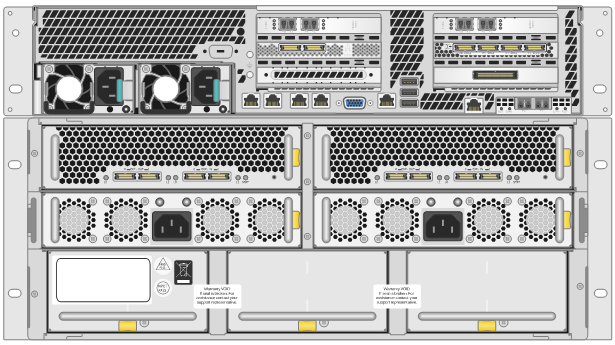
Rear View

E-Series Pull-out Unit View
 Compare:
Compare:
Guarantee Archive Data Integrity
There is some data that is too important to lose, too private to be seen and too critical to be tampered with but every enterprise has tight budgets and time constraints. Up to 80% of data on primary storage is unstructured and either never changes or changes infrequently but it’s imperative that the enterprise keep and protect this data. This data can be easily offloaded from expensive primary storage onto a cost-effective Nexsan Assureon archive storage system without any disruption to ongoing operations. In addition, data on Assureon is automatically protected from day one without needing to be repeatedly backed up. This dramatically reduces the size, time and cost of the backup process. Once archived, Assureon makes it easy for adherence to internal guidelines for data retention, privacy, protection, chain of custody and risk mitigation.
 |
 |
 |
|
| Appliance | Low Capacity | Enterprise | |
|---|---|---|---|
| Max. System Storage Capacity | 6TB (NXR Series), 8TB (AXR Series) | 56TB (Small SX/SXR Series) | 200TB (Large SX/SXR Series) |
| Rackmount Form Factor | 2U | 4U | 6U |
| Expandable with Additional Units | |||
| Regulatory & Corporate Compliance | |||
| Long Term Archive | |||
| Data Verification for File Integrity | |||
| Storage Optimization | |||
| Replication to Second Site | |||
| Self-Diagnosing & Healing | |||
| Retention & Disposition | |||
| Audit Trails | |||
| AES-256 Encryption |
Support:
Hardware NBD On-Site Support
Next Business Day support provides Monday through Friday, 8:00AM – 5:00PM (your local time excluding Nexsan holidays) on-site service with "Next Business Day" response. Replacement parts are shipped via overnight service and if requested, a service representative will be onsite between 8:00AM – 5:00PM the following business day.
Software Business Day Support
Business day access to the Nexsan technical support is the standard level subscribed for Assureon
Hardware 7x24 On-Site Support
On-site 7x24support is available, providing a 4 hour response for customers within a certain distance of a repair center. Replacement parts are hand delivered with a service representative that will be onsite within 4 hours following diagnosis of hardware failure.
Software 7x24 Support
For your convenience 24 x7 access to the Nexsan technical support team is available.
Documentation:
Download the Nexsan Assureon Data Sheet (PDF)
Download the Nexsan Assureon Spec Sheet (PDF)

